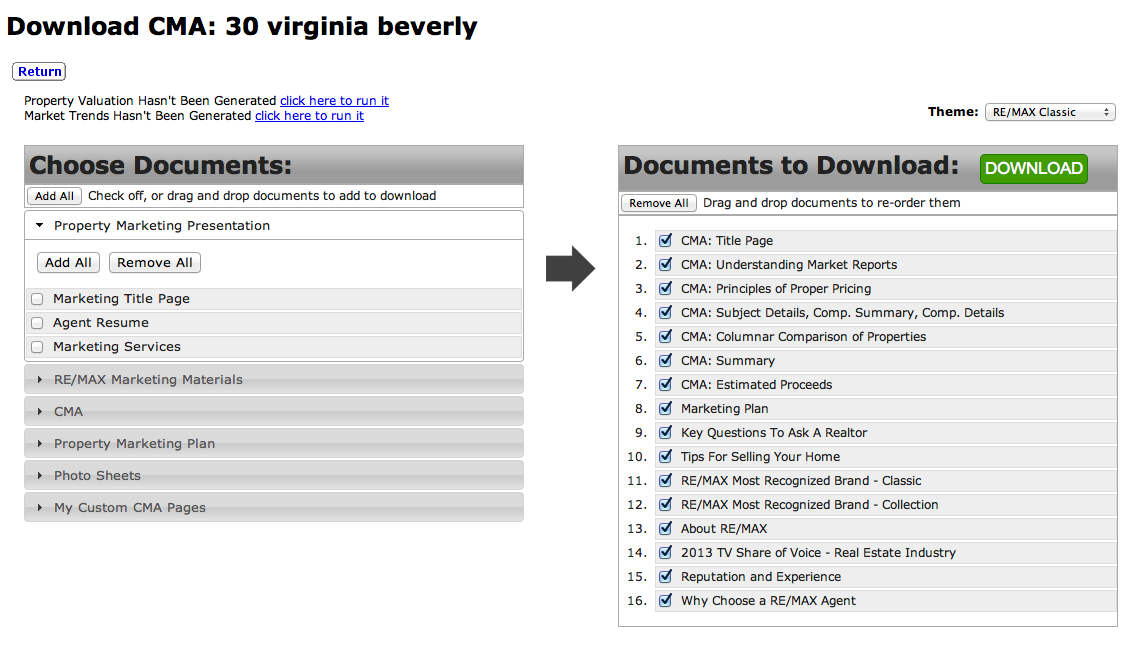CMA Download Screen Re-Design
(New download screen allows you to order your CMA however you want)
We have re-designed the CMA Download screen with the goal of allowing you to completely customize your CMA download. After selecting the specific documents you would like to include, you can select the exact order they will be in. The documents you select, and their order, will persist for future CMAs, but can be easily changed whenever you like.
In the left hand column, a list of all available choices, simply check off the documents you want to include in your CMA. As you do so, they will appear in the right hand column, which represents your CMA. All of the CMA documents you are used to are available in the new CMA download, and you can still include any of your custom PDF documents as well.
Once you have made your selections, and all are in the right hand column, drag and drop the documents to re-order them as you wish. When you are finished, click the green "Download" button in the upper right to begin the download process.
In the left hand column, a list of all available choices, simply check off the documents you want to include in your CMA. As you do so, they will appear in the right hand column, which represents your CMA. All of the CMA documents you are used to are available in the new CMA download, and you can still include any of your custom PDF documents as well.
Once you have made your selections, and all are in the right hand column, drag and drop the documents to re-order them as you wish. When you are finished, click the green "Download" button in the upper right to begin the download process.